RGB Histogram – Avoid Color Clipping and Exposure Errors
Follow & share WildeNatur:
The RGB histogram shows the exposure of each color channel. Avoid color clipping and overexposed details in colorful scenes – with this practical tip.
Using the RGB Histogram for Color and Exposure Control
The classic histogram only shows brightness – and that's often not enough for colorful subjects. The RGB histogram goes a step further: It analyzes the red, green, and blue color channels individually and shows you where things get critical.
Why It Matters
In scenes like sunsets, flowers, or colorful fabrics, a single color channel can be overexposed, even if the overall image looks okay. The result: Color clipping, flat tones, and lost detail in bright areas.
What the RGB Histogram Shows
- Three separate curves for red, green, and blue
- Each curve shows the brightness distribution of that color channel
- Far right: overexposed channel → detail lost
- Far left: underexposed channel → no color info in the shadows
What to Avoid
- Channel clipping: If a curve is cut off on the right, color detail is lost – for example, in bright reds or sunlit skin tones
- Color banding: Reduced color depth makes even strong subjects look flat and lifeless
Practical Tip: Activate the RGB Histogram
Set your camera to display the RGB histogram when reviewing images in the viewfinder or on the screen. This allows you to fine-tune exposure and prevent the loss of important visual information.
In a Nutshell
The RGB histogram is your early warning system for colorful subjects. It helps you detect overexposure in individual channels and preserve the full color depth of your images.